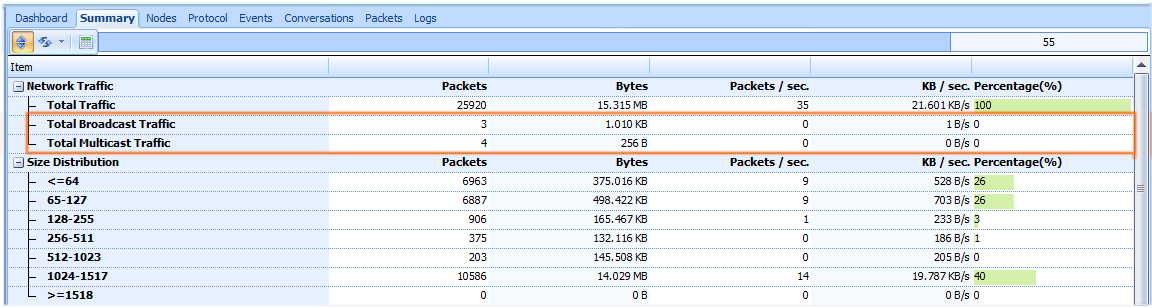What does Broadcast Storm mean?
When a network system is overwhelmed by continuous multicast or broadcast traffic, a broadcast storm occurs . When different nodes are sending/broadcasting data over a network link, and the other network devices are rebroadcasting the data back to the network link in response, this eventually causes the whole network to melt down and lead to the failure of network communication.
The following elements play an active role in the creation of a broadcast storm:
- Poor network management
- Poor monitoring of the network
- The use of cheap devices, including hubs, switches, routers, cables, connectors, etc.
- Improperly maintained network configuration and inexperienced network engineers
- The lack of a network diagram design, which is needed for proper management and to provide guidelines for all network traffic routes. This can be done on paper and with the help of application software that creates an automated network diagram.
A broadcast storm is also known as a network storm.
Analyze Broadcast Storm with Ax3soft Unicorn
Unicorn offer a real-time Broadcast Traffic statistics in the Summary tab (Figure 1). It is very intuitive and easily to analyze broadcast storm via the statistics. Normally, broadcast traffic should not exceed 20% of the total traffic. As we can see from the figure below, there are only 3 broadcast packets. It indicates that broadcast in network is normal.
Figure 1: Broadcast traffic summary statistics in the Summary tab
To avoid broadcast storm and other network failures, network administrators should regularly check broadcast traffic in the network.